

I checked the output of both with a multimeter and they both seem correct. We've got two chargers (one for bedroom, one for living room) and neither did anything different. I check the battery charge status button on the side. I opened the bottom of the MBP and tried these. Many accounts of promising battery-unplugging and magsafe unplugging exist where people with very similar issues have fixed their problem in a matter of minutes. I took another break from my work and started searching online. No fans, no screen flashes, no noise at all. Plug the charger in, went back to my business. "Whoops, forgot to plug the charger in!", I said to myself.

I don't remember what the battery level was actually at before I turned away from it. I assumed it went into sleep more or whatever. My guess is that since I didn't plug the charger in, it ran out of battery.
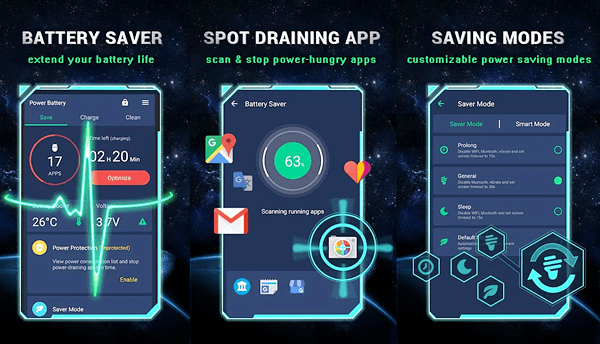
Neither of us know of any water damage, and we're the only two in the house.Īfter my efforts with DiskUtility, I sat it down on my other desk and continued working with my actual "work" projects (Hackintosh file system "repair" and wiping a Chromebook, blah blah blah). I figured it just needed to get some dust cleared out of there. I remember it was running a little warm for my tastes, but nothing crazy. I checked it out the next morning, running DiskUtility which repaired a few permissions/errors (don't remember exactly) and I didn't have any issues with input apparitions or phantom keystrokes. The night before, she said it was exhibiting some poltergeist-y mouse movements and application opening.


 0 kommentar(er)
0 kommentar(er)
